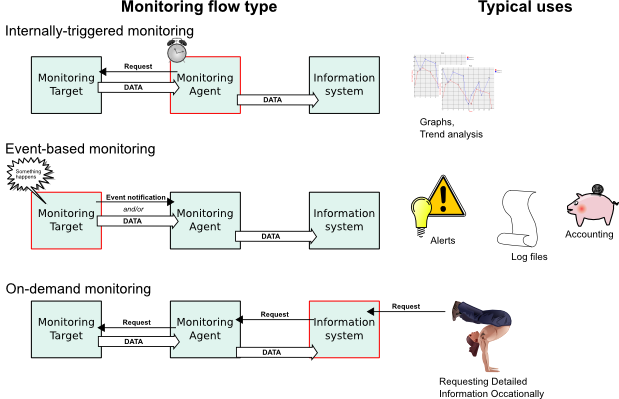A monitoring agent (such as MonAMI) is charged with the job of marshalling information from one or more systems (usually local to the agent) to some other system (often remote). Whether we are monitoring a database for performance problems, keeping a watchful eye on missing web pages or plotting a graph to see how many users are logged in over time, all monitoring activity can be understood as consisting of three abstract components: the monitoring target, the monitoring agent and the information system. In this context, the monitoring agent is MonAMI. The monitoring target might be a database, webserver or the operating system's current-user information. The information system might be a log file, web page or some distributed monitoring system, such as Ganglia (Section 3.5.3, “Ganglia”) or Nagios (Section 3.5.9, “Nagios”).
Unlike mechanical monitoring systems (see, for example, the Watt governor), computers work in discrete units of time. In a multitasking operating system any monitoring activity must be triggered by something outside the monitoring system. From the three components, we can describe three monitoring flows based on which component triggered the monitoring activity. If the information system triggered the monitoring activity, the monitoring is on-demand; monitoring that is triggered within the agent (i.e. triggered internally within MonAMI) is internally-triggered; if the service triggered the monitoring, due to some service-related activity, the monitoring is event-based.
Internally-triggered monitoring is perhaps the most common. An example of internally-triggered monitoring is periodically asking for (and recording somewhere) the current status of some service. We might ask an Apache web-server the current activity of its threads; we might ask a MySQL database how many times its query-cache has been useful. These questions can be asked at any time. Typically the values are queried at regular intervals and the results are plotted on a graph.
With on-demand monitoring, some external agent asks for data. An example of on-demand monitoring would be a web-page that returned the current status of a database: the information could be gathered only when queried by a user. The external agent can request information at any time, although in practice, requests are often periodic. A major benefit of on-demand monitoring flows is that it allows the monitoring requirements to vary dynamically as greater or lesser volume of information is requested. A potential problem with on-demand monitoring is with requests overloading the monitoring system. MonAMI provides some protection against this by allowing the enforcement of a caching policy (see Section 3.3.2, “The cache attribute”).
The third monitoring flow is event-based monitoring. Events are triggered by the monitoring target (e.g., the Apache server). The target (such as an Apache server) sends information voluntarily at an unpredictable time, usually due to something happening externally. Event monitoring flow is most often used to record that “something” has happened; for example that a web download has completed.
A plugin that supports event-based monitoring flow makes the
events available in different channels.
One can subscribe to one or more channels. Information from
that channel is then sent to one or more reporting targets. For
example, the Apache web-server monitoring plugin (see Section 3.4.2, “Apache”) can produce an event for each attempted
HTTP transfer (whether successful or not) as the
access channel, so subscribing to the
apache target's access channel would
provide information on all transfers. A subscription can be
more more specific: the channel access.4xx
provides information on only those transfers resulting in an
error status-code, and subscribing to
access.4xx.404 will report on only missing
page (status-code 404) events.
Explicit examples of each of the three event flows are given in
Section 3.8, “Example configurations”. Although the examples rely on an
understanding of the monami.conf format
(which Chapter 3, Configuring MonAMI documents in detail), the
examples (along with the accompanying notes) should be fairly
obvious.